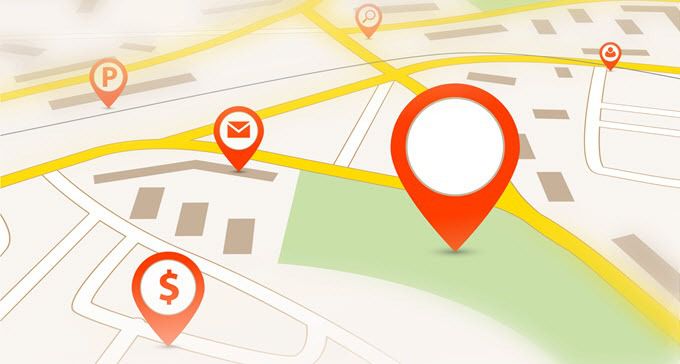One of the simplest things you can do for your church’s online presence is to setup your Google Maps location. Getting it setup initially is actually quite simple and only takes a few minutes.
Step 1. Go to Google My Business
Step 2. Click Add Location Button
On the next page you’ll have an input field to add your Ministry’s Name
Select the Business Category for your ministry. It’s as easy as typing in “Church”
Step 3. Choose yes for the option to add a location for customers to visit.
The next page will have a form to add your church address.
-Note: Google will check to see if they already have a listing for that location.
You will also be asked if you serve customers outside the location. Best selection here is No.
Step 4. Add you Contact Details, Phone number and Website Address
Step 5. You are now setup and complete to manage your Google Location Listing!
What’s Next?
Some additional things you can now do with your location listing is to add more details and information about your church.
You can add photos and other items that will personalize your listing when people are searching for you online. This will make easier for potential new guests to get a feel for your church BEFORE they step foot in your door.
Best of all, your Google Maps listing is free, and will show up more prominently in search results when people are looking for churches in your local area.
Remember, even though it may be tough love, if you don’t exist online, your church doesn’t exist to reach new people. Your visitors are searching for churches online so you need to show up in those results.