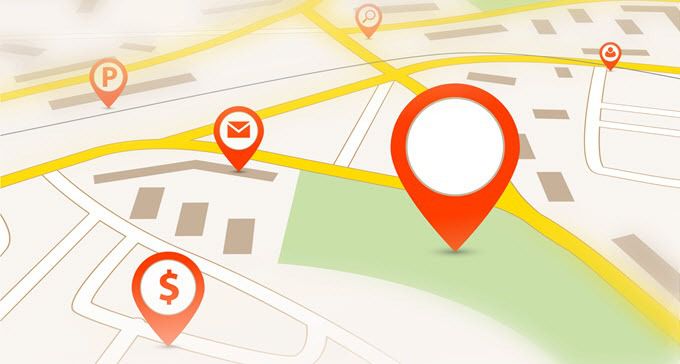Eight reasons to use WordPress for your Church Website
1. It’s Free
WordPress is free.
As an open sourced software system, WordPress is available for anyone to download and create a website. If you want a basic illustration of how WordPress works, check out this link here.
Basically, you can have a website up and running for under $100/year depending on where you purchase your church’s domain name and hosting.
With that, you can have a fully functioning website for your church that can be completely customized to match your church’s branding, look and feel.
Can’t get more simple than that.
2. Even a Novice Can Create a Great Looking Website
WordPress has become very easy to use in many settings and proven itself great for churches. If you’re using WordPress for Church, you have a so many great options of themes to use.
A church WordPress theme is basically a website overall style that was created by a developer. There are many of those themes available for free that a church can take advantage of. The theme gives you a basic design framework to use (colors, fonts, backgrounds, layouts, etc.) and then you can update your content which then gets displayed as a website.
For most people, a short tutorial on WordPress for Church can have them building a website in just a few minutes.
3. Easy to Use
As mentioned above, WordPress is very easy to use for a church.
The system has been developed over several years and is a very mature software platform. That sounds real techy but the basics of that mean that it’s very safe and stable to use for your church.
Many hosting platforms, including church website hosting from Simplify Church Websites, can offer a Managed Church WordPress hosting solution that automatically installs WordPress for you leaving just adding content left to get a great website up and going for your church.
4. Native User Roles and Options for Multiple People to Contribute
Without getting too far into the history of WordPress, we should at least mention that its original design was to be a blogging platform. What that means is that it was designed for people wanting to maintain a weblog (blog) and many of the first applications were in a multi-user publishing environment.
Since then, WordPress has evolved to become the largest system and actually powers a majority of the websites on the web.
Because it was designed for publishing, there are native user roles that you can take advantage of for your church. Basically, you could have people that can only create and add content, that then needs to be approved before it goes live. (Looking to keep that youth pastor from posting crazy cat videos? Here’s your chance.)
It’s easy to have multiple people able to work on your website and as long as they have internet connection and a browser, your site can stay up to date.
5. Search Engines Love WordPress
Because it powers most websites on the web, the developer community has really worked to make sure that the way your web content is displayed is search engine friendly. What this means for you is that you really don’t have to do anything special to help your search engine rankings.
Now, there are always best practices when you write your content and plugins that can help, but I’ve seen sites increase in search engine results just by switching their site to a WordPress platform over other systems.
6. You Own Your Site
Are you tired of emailing your site developer and waiting days or weeks for a response? I’ll admit as a web developer I have been guilty of slow response. It’s no fun.
With a WordPress site, you own it.
Using systems like Wix, SquareSpace or Clover that provide you a template site seems easy and cost effective, but those usually end up costing more in the long run. They provide inexpensive ways to get started and then get more money out of you when you need more traffic bandwidth, better search engine visibility, etc. Also, if you decide you want to update your site to a new look, chances are you’ll have to pay again for a new template. Not the case with WordPress.
You own and have complete control of your site. You are in charge and don’t have to depend on anyone or another company to manage your site.
7. You Have Complete Control Over Your Site
As we mentioned before, with owning your site, you also have complete control of your site. With WordPress for churches out of the box, you can have a complete website designed, developed and live with no need for any additional development.
At times, you may get an idea or find something you want to do to make your site more robust. The good news is that with the flexibility of WordPress for Church, you can easily adapt things for your specific needs.
There is a huge library of plugins available which can help to update things and provide functionality that you may want to add. If you don’t see what you want, there are also plenty of people that can help and because WordPress is such a widely used system, the cost is very inexpensive to get development help.
8. WordPress MakesContinual Improvements That Benefit Your Church Website
As we’ve mentioned, WordPress is an open sourced software. What that really means is that there is a community of developers that all work together to continually improve the software.
As such, there are continual improvements to the system to keep it updated and current. This also addresses many security issues that may arise. As you know with any technology, it is vulnerable to bad players out there. The good news about WordPress is that they are continually making improvements to keep it robust and safe.
The top 8 reasons to use WordPress for Church
We’ve gone over many points here to show by WordPress is the best option for your church’s website. Anyone that will tell you anything different is just using marketing hype to try to sell you their system and rope you into spending more money.
Check out our Managed Church WordPress hosting and see just how simple and easy it can be to get your website up and running.